Using a peristaltic pump with your Pioreactor
Viewing pump configuration in config.ini
You can attach up to three peristaltic pumps to your Pioreactor, typically used for: adding fresh media to the vial, removing effluent from the vial, and adding an alternative media to the vial.
First decide what you want your new pump to do: add media, remove waste, or add an alternative media. Pumps that are supplied by us will have a connector that connects to the PWM outputs on the Pioreactor hat. Which PWM you connect to is determined by your PWM settings in config.ini.
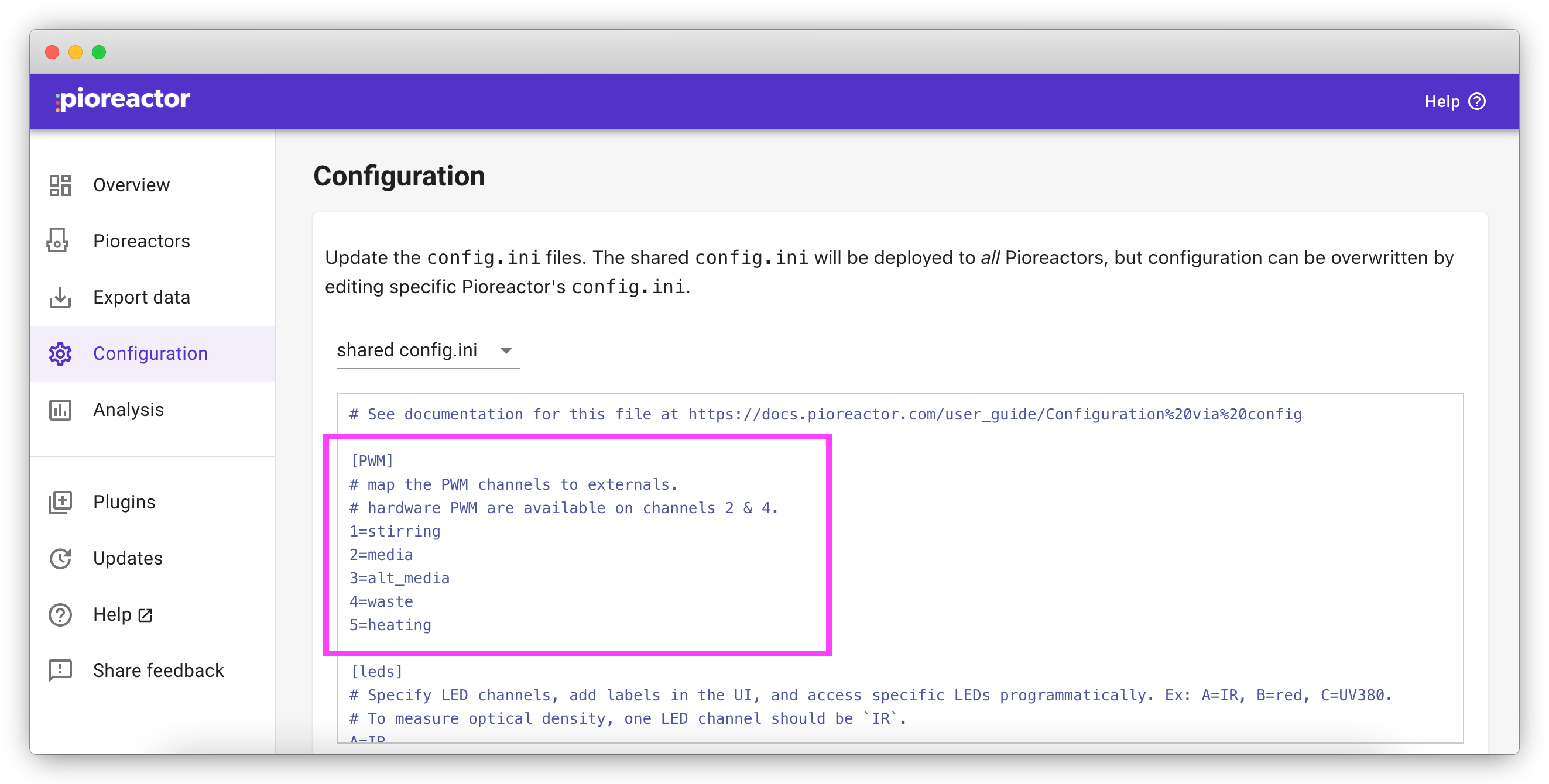
In our case, if we were to use the pump as a media pump, we would connect the pump to PWM channel 2.
Setting up the dosing platform #
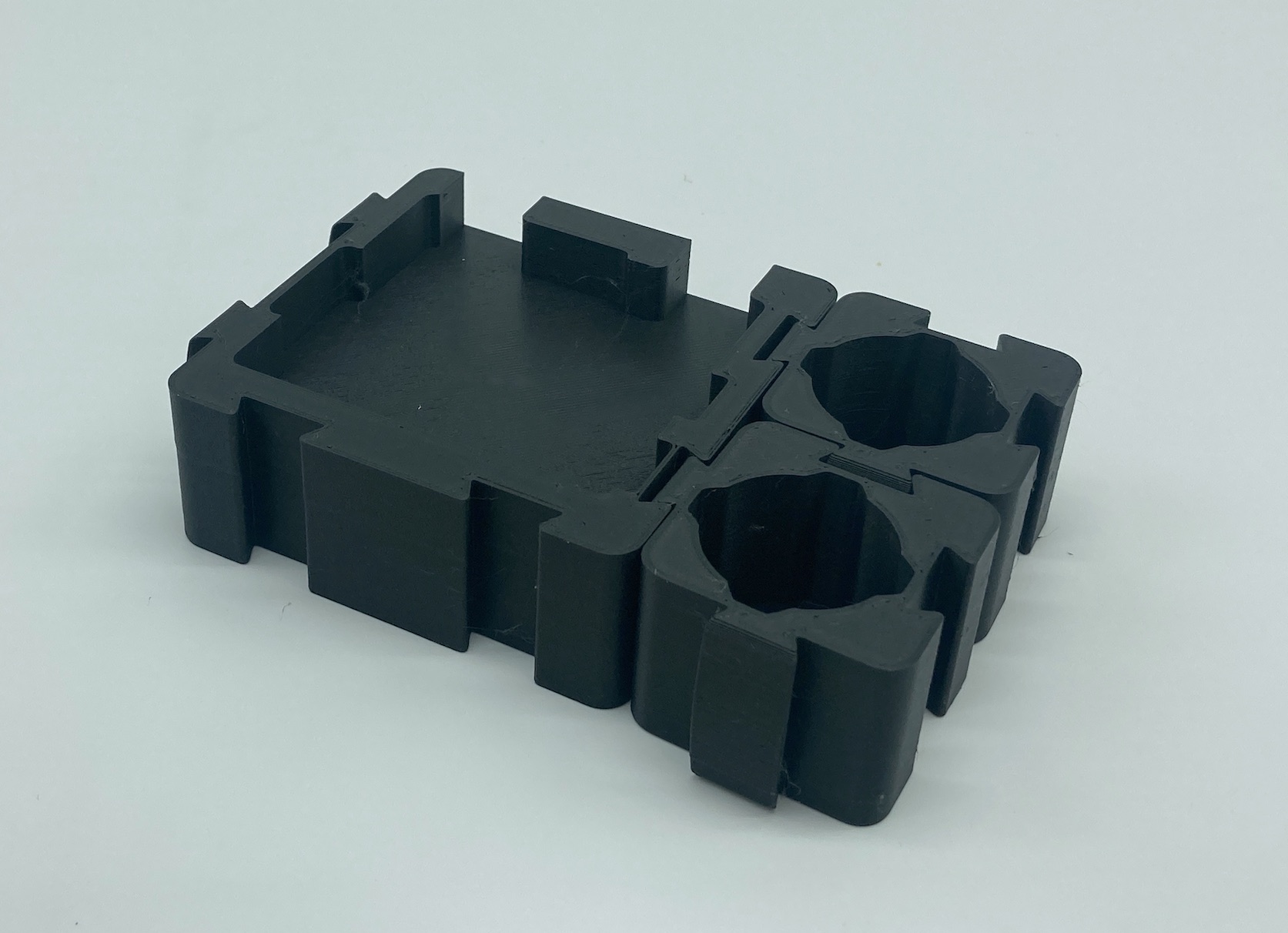
The dosing platform isn't needed, but helps organize your pumps. We sell them in our shop, but it's also open source - so you can 3D print your own!
- Set the dosing platform on a level surface.
- Place your Pioreactor in the platform, as shown. Note: a Raspberry Pi B model won't fit.
- Attach your two pumps' wires to media and waste PWMs on the Pioreactor (your config.ini has the PWM channels these should attach to, see section above).
- Vertically place each pump into the platform. Note the following:
- Check the orientation of the pump head: the tubes should be facing out.
- Each pump's wire should travel up one of the grooves in the side of the holder. The pump will feel snug in the holder.
- Do this for both pumps.
- The pumps should be have some gap between them and the Pioreactor, facing opposite directions, and not interfering with each other.
Connecting the tubes #
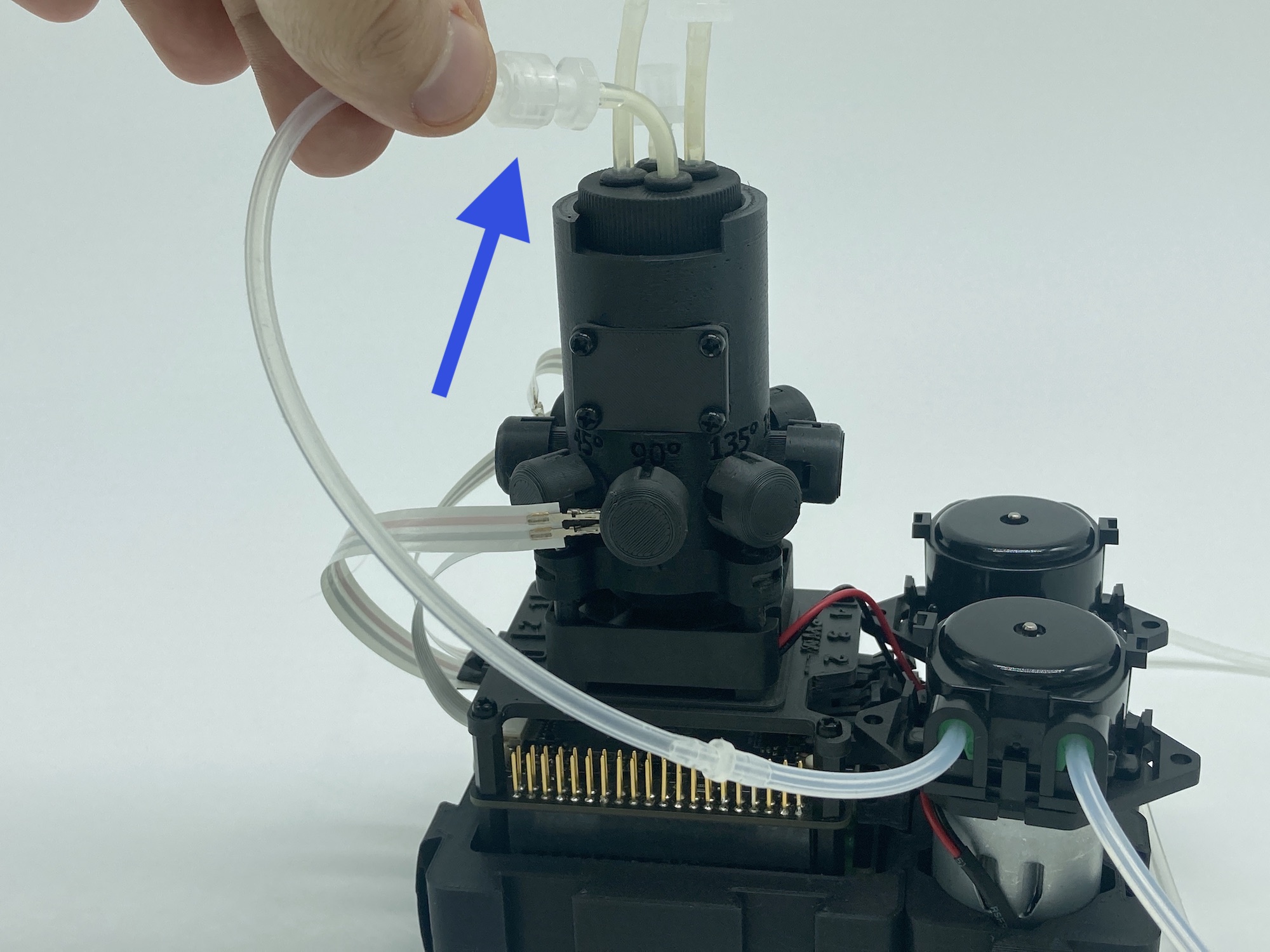
- For both pumps, the tube that is closer to the Pioreactor's vial is the tube that will connect to the vial.
- Optional: If the pump→vial tubes seem too long, you can cut them to a preferable length. In the pictures shown, we cut the 9" tube down to 6". This reduces media waste and makes the platform more compact.
- For each pump, attach this tube to the Pioreactor's vial via the luer lock connection.
- You're done! Note the picture demonstrating the flow of liquid in and out of the Pioreactor's vial.
When attaching tube ends that contain liquid to the vial, be careful of drops that might escape. We suggest taking the Pioreactor vial out of the vial holder when attaching tubes, to minimize the chance of a drop falling into the vial holder. After attaching, place back into the vial holder.
If using your pumps for the first time, we suggest letting them run continuously for 10 minutes or so to "loosen" the tubing up and check for any problems. Here's how to do this:
- Unattach the end connected to the vial.
- Place both ends (source and sick) into a beaker of water,
- Use the Pioreactor UI to run them continuously.
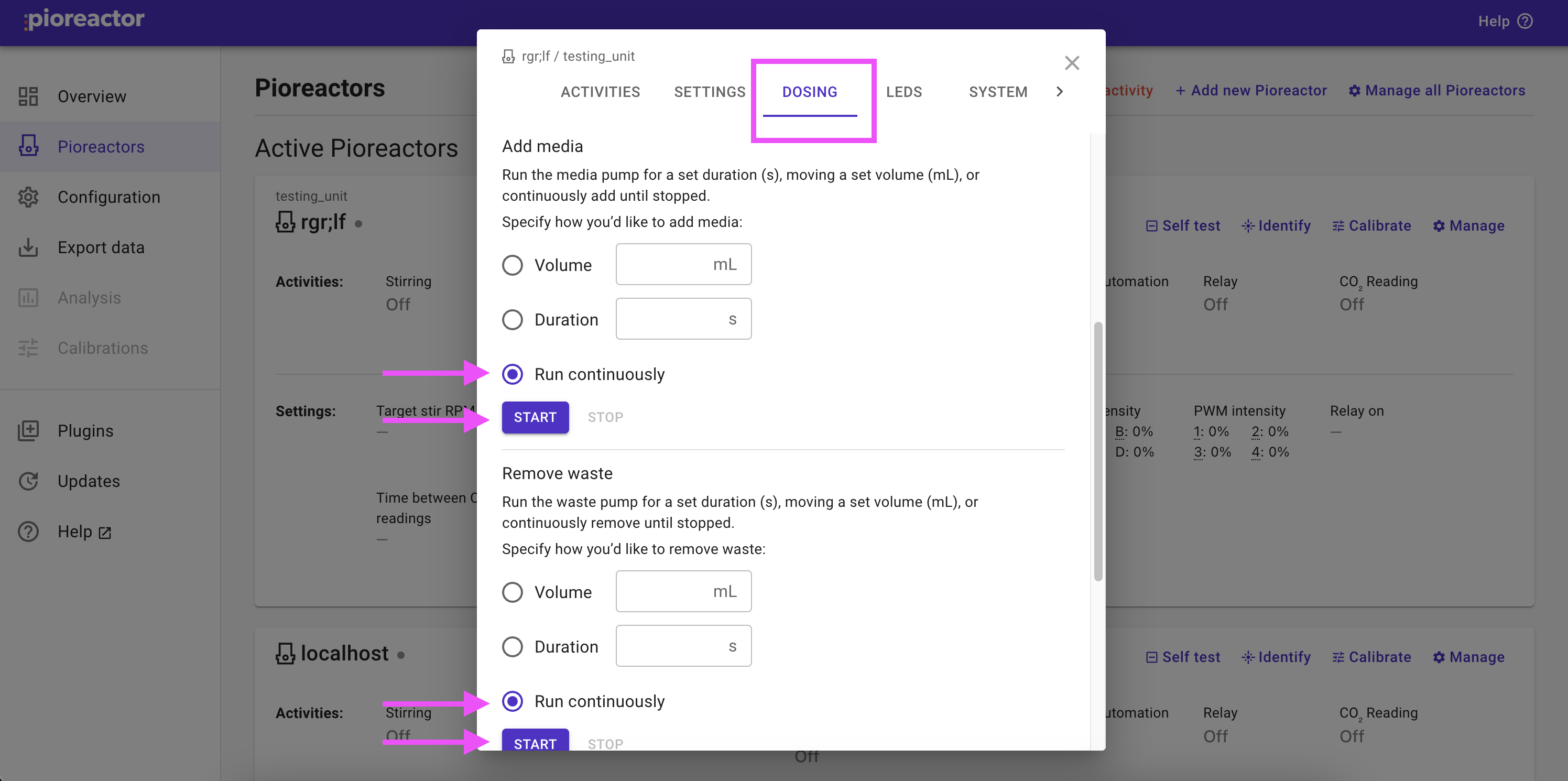
Calibrating pumps
Read the calibration instructions for how to calibrate your pumps to move precise mL of liquid. Calibration is required for most dosing automations in the Pioreactor.
Using pumps in experiments
We strongly recommended you don't run peristaltic pumps continuously for hours at a time. By continuously, we mean "the pump motor is always on". The inner tubing has a lifetime and may wear out during operation, causing a leak. If you need to move liquid continuously for long periods of time, you need a different pump design.
Sterilizing the pumps before and after experiments
To avoid contamination, pump tubing and connectors should be sterilized before and after use.
Using heat
- You can disassemble the pump head, extract the tubing, and autoclave the tubing. (If it's your first time, make note of how the pumps are put back together)
- Put the tubing back in, reassemble the head, and your good to go.
Using bleach and ethanol
It's important to not keep harsh chemicals, like bleach, in the tubing and stainless steel needles for long. Cleaning should always end with flushing the tubes with water or something inert.
- Create a 10% bleach dilution, or high concentration alcohol, in a container. Place the sink and source tubes of each pump you're sterilizing in the beaker.
- On the UI, in the Pioreactors tab, click Control and go to the Dosing tab.
- Run continuously to cycle the disinfectant solution through each pump that you're using.
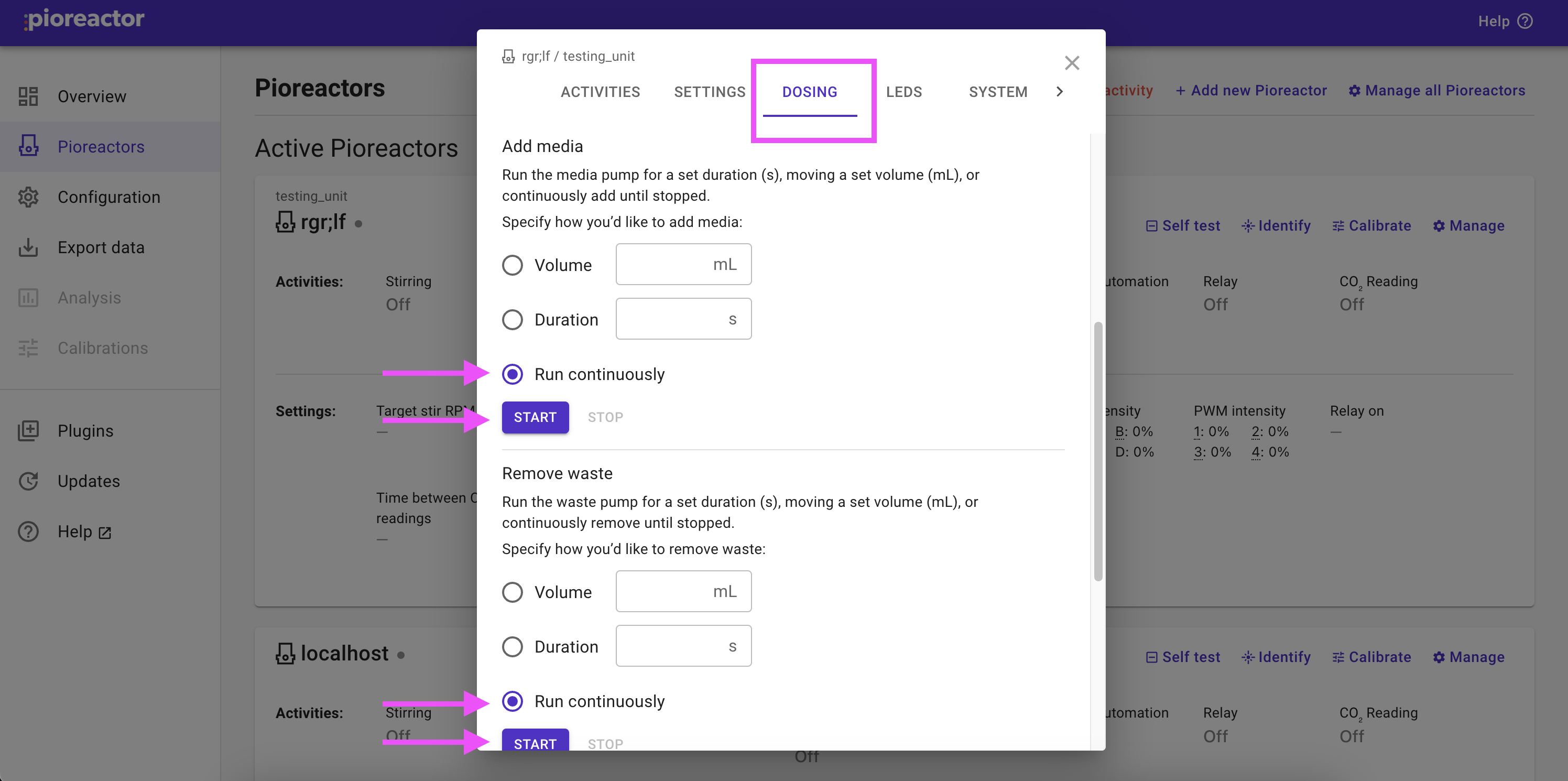
- Stop after sufficient cycling, at least 2 minutes, but no more than 5 minutes.
- Important: If finishing an experiment, repeat the above with water to purge the harsh chemicals from the lines.
- If starting an experiment, you'll need to prime the pumps, see the next section.
Preparing for experiments
You can attach the source of your media pump to your media bottle and "prime" it by running the media pump until media comes out. The sink end can be left in a bleach/ethanol container, or attached to a Pioreactor vial.
Likewise, the waste pump can flushed with water, and then attached to the Pioreactor vial and waste bottle.
Before attaching to media, waste, or vials for your experiments, you can spray the luer lock ends with ethanol. Be careful that no liquid drips down into the Pioreactor vial holder.
Running pumps from the web interface
See documentation on how to run pumps manually from the UI.
Running pumps from the command line
pio run add_media --ml 3
or, if you wish to run continuously until interrupted (don't leave this running for hours, though).
pio run add_media --continuously
Programmatically run pumps using automations
Dosing automations, like turbidostats, chemostats, fed-batch, etc., are available to run once your pumps are attached and calibrated. These automations will programmatically add and remove media. Read more about automations.