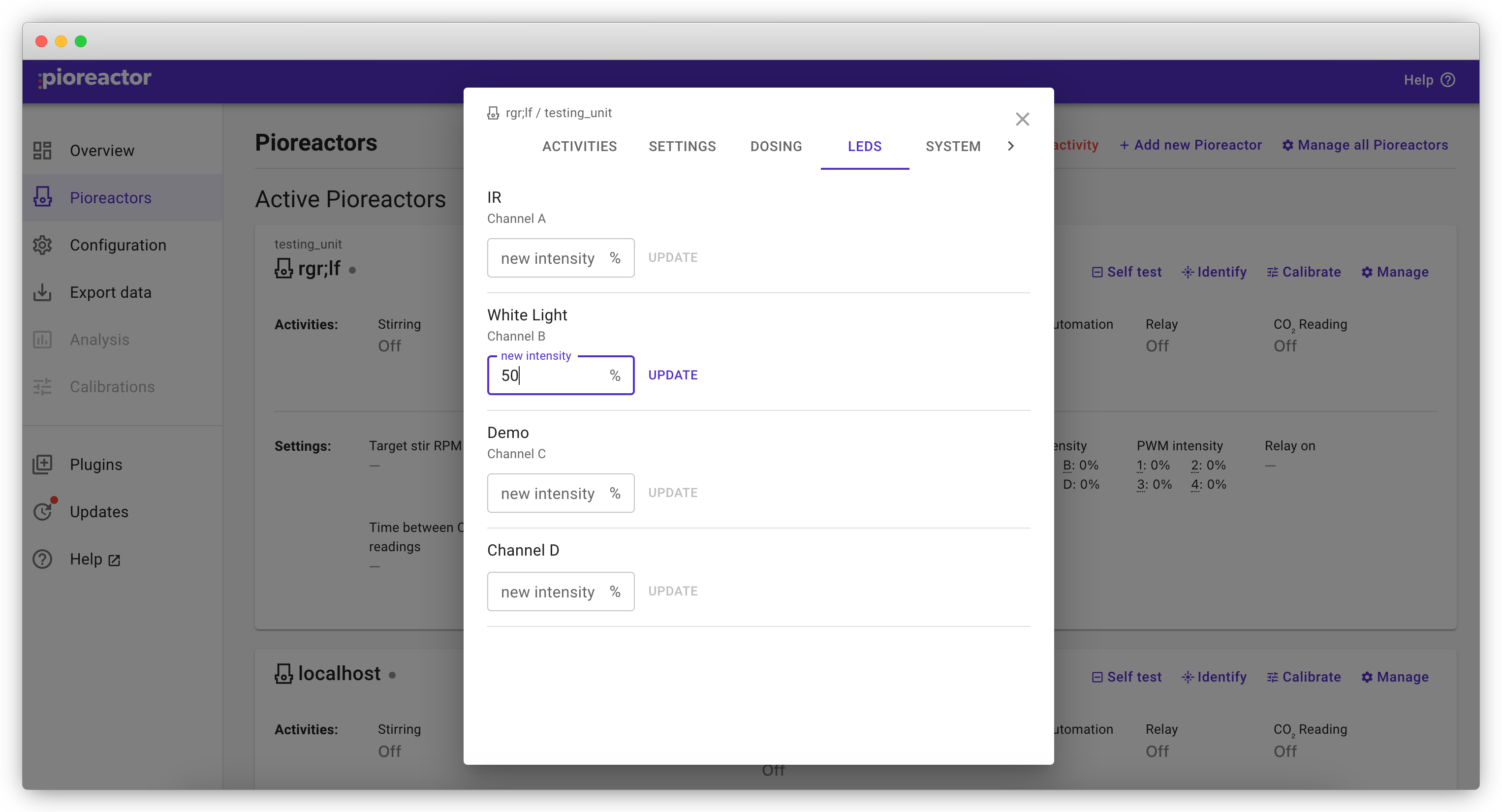Dosing and LED updates
Dosing
You can run the pumps from the Pioreactor UI. These are not automations, but simple actions used to set up an experiment, perform cleaning, or intervene mid-run. For automated workflows, see dosing automations.
Cycling
Under the Dosing tab, you run the media pump or the alt-media pump and concurrently the waste pump. This is called cycling. Running the waste pump simultaneously helps avoid overflow. You can cycle for a set duration of time.
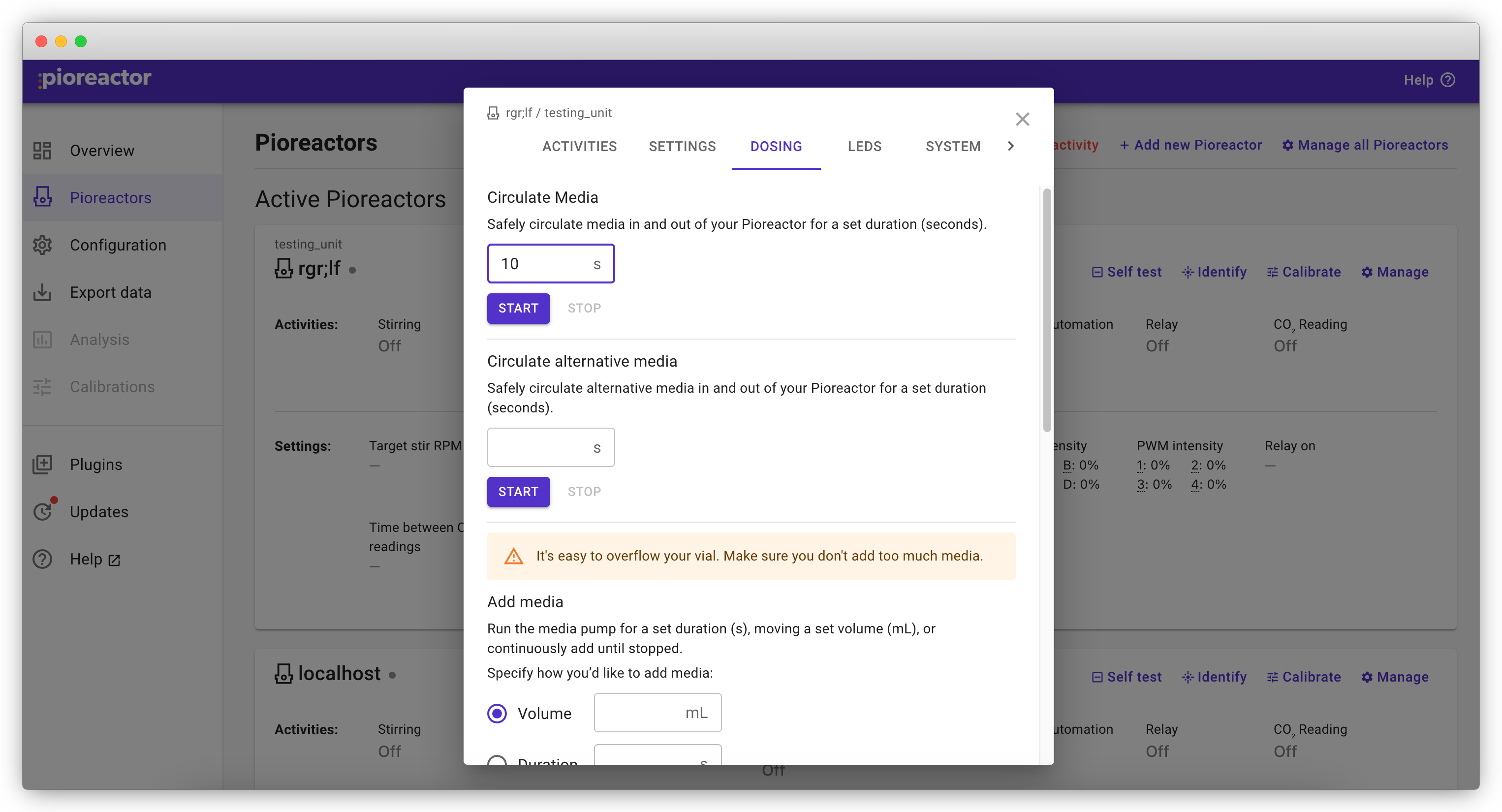
Cycling is good for cleaning pumps, priming tubes with media, or filling your vial with media.
Specific control of pumps
Under the Dosing tab, you can also run specific pumps (media, waste, and alt-media) for a set duration, volume (if calibrated), or continuously. The latter will run until the Stop button is pressed. Read more about using pumps.
Careful not to overflow your vial! The Pioreactor doesn't know how much liquid is currently in the vial. Stay well below the max volume of the vial for safety.
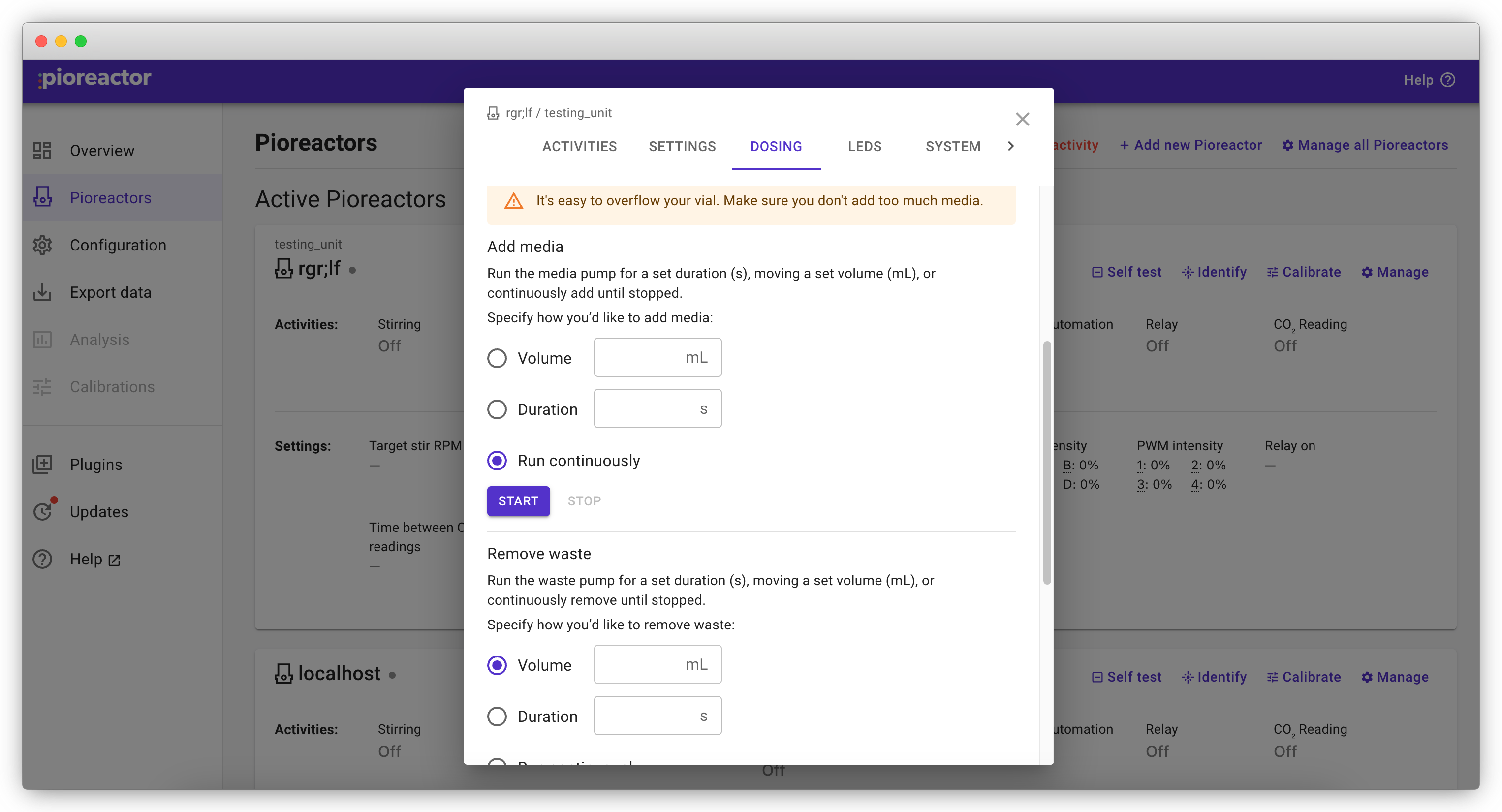
Adjustments from manual changes
Sometimes you may want to add or remove liquid from the vial manually. These changes can be recorded by using the Manual adjustments form under the Dosing tab. This does not run the pumps, but logs the adjustments. This keeps metrics accurate.
LEDs
Under the LED tab, you can update specific intensities of the LEDs. For automated light schedules, see LED automations.