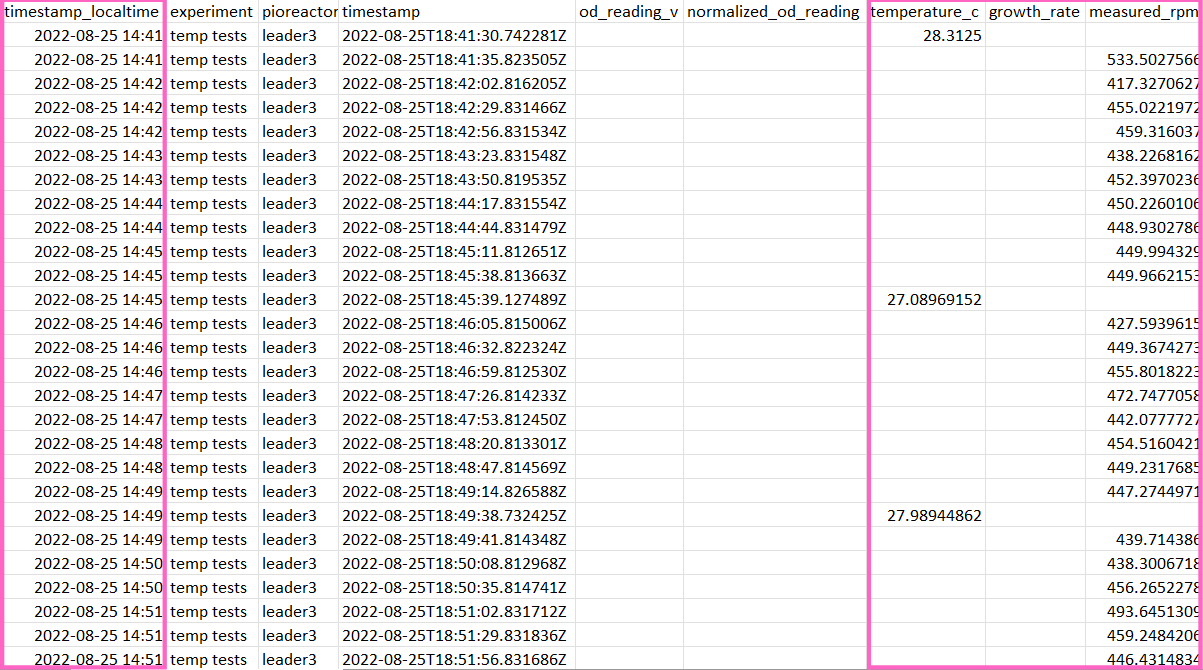Exporting data
Experiment data can be exported using the Export data tab on the Pioreactor site.
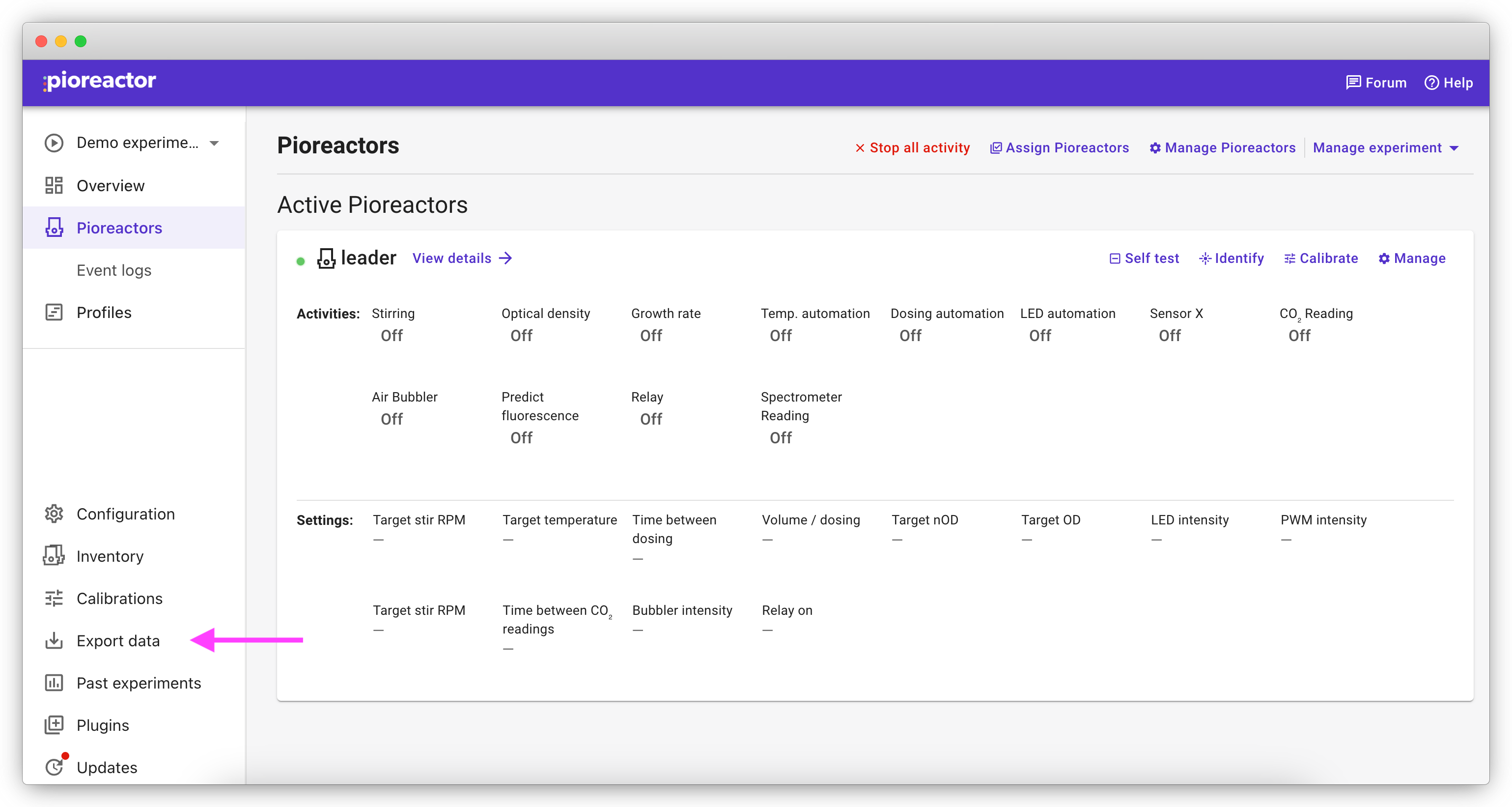
You can retrieve datasets from any previous experiments, including from all experiments simultaneously using the <All experiments> option at the bottom of the list.
Select your experiment from the drop down menu.
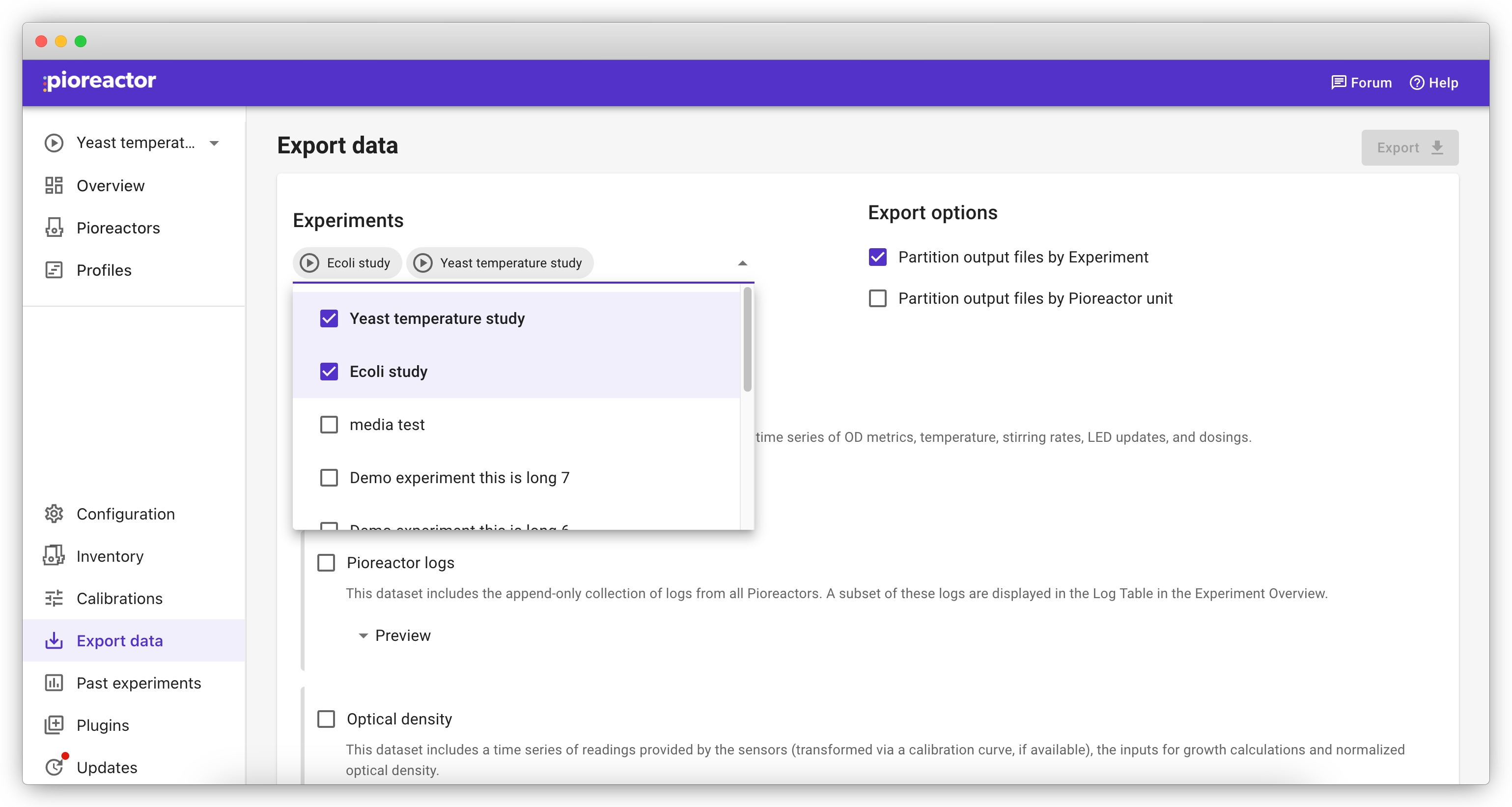
Select the datasets you would like to download.
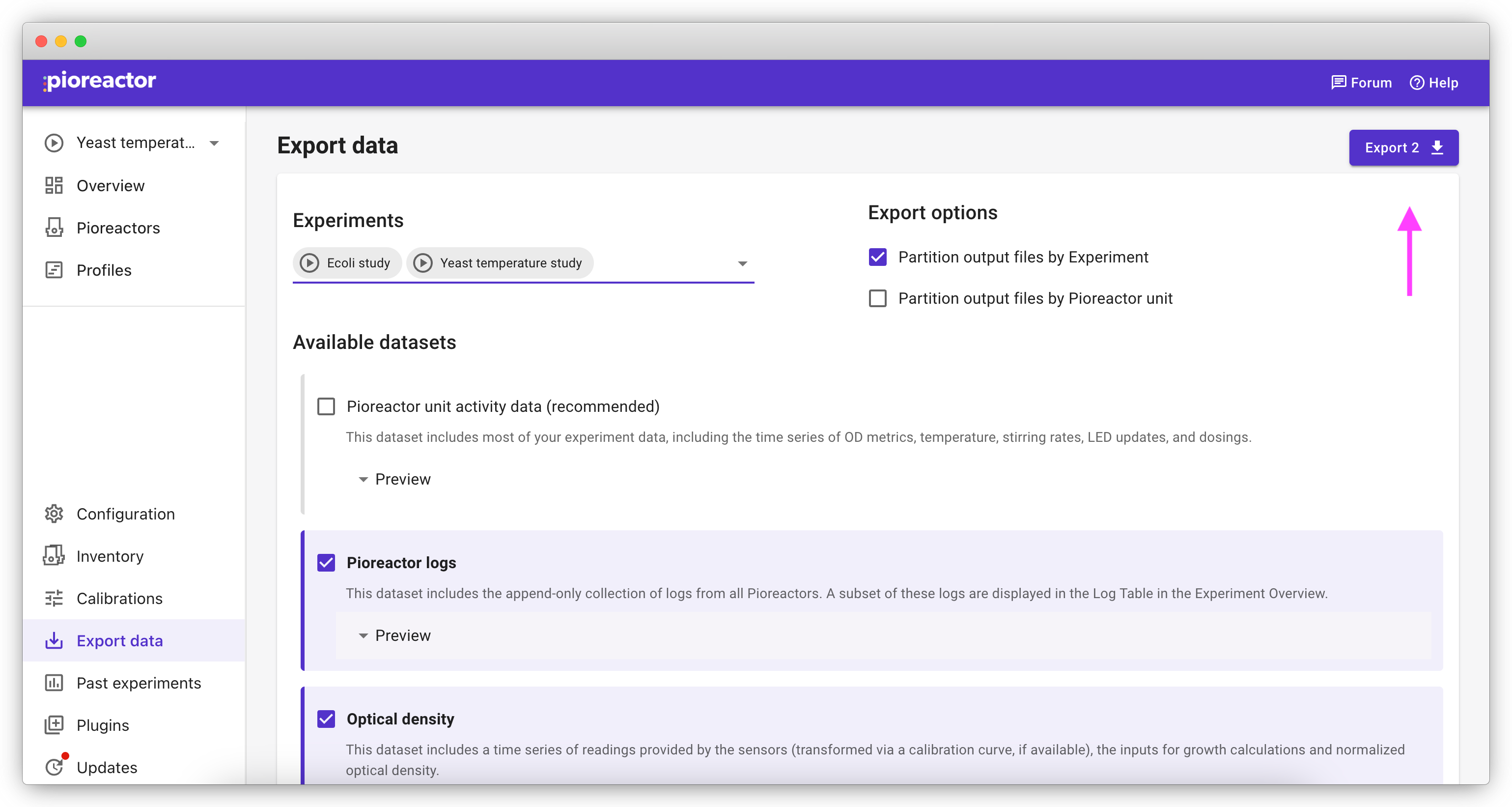
Click the Export button to download the raw data as .csv files.
Is a dataset not available in the list? Is there a specific data point you'd like but can't find? Feel free to ask about it on our forums.
Pioreactor Unit Activity Data
When exporting datasets, most csv files will include a single metric against a time series. If you'd like to compare many datasets using a single time series, we recommend export of the Pioreactor Unit Activity dataset.
This dataset summarizes all activities from one Pioreactor against a single time series to make working with data easier. The dataset will follow a running timeseries (column A) and include metrics for OD, temperature, stirring, LED updates and dosing.
Consider this example where we turned on temperature and stirring:
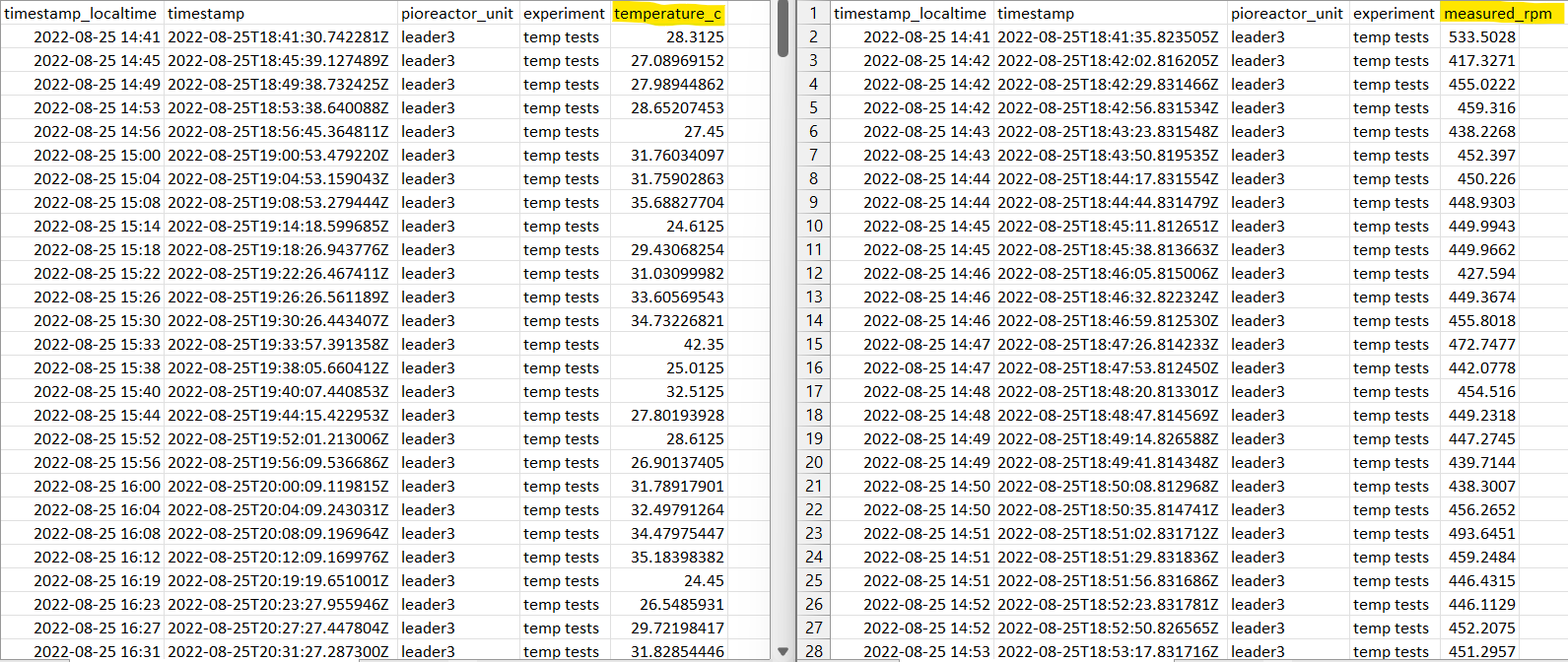
Temperature and stirring datasets are exported on separate .csv files and follow their unique time series. In comparison, the Pioreactor Unit dataset compiles both against the same time series, making it much more accessible: