Temperature cycling of continuous cultures
Apply turbidostat functions with temperature cycling to study yeast behaviour in a more natural temperature environment.
Requirements
- Two available Pioreactors
- Four peristaltic pumps:
- Two media pumps
- Two waste pumps
- Two liquid containers:
- One labelled "media"
- One labelled "waste"
- Scale to calibrate, if needed
- Culture of choice (ex. Baker's Yeast)
- Media of choice (ex. YPD)
Introduction
Observations of cultures in lab settings are often disconnected from real world behaviours. In nature, cultures are subjected to many cyclic changes tied to the day and night cycle. We can mimic these cycled environments using plugins on our Pioreactor.
We created a plugin that cycles the temperature between 30°C and 40°C sinusoidally over a 24 hour period. Together with turbidostat media cycling, the maximum specific growth rate can be characterized between a culture held at a static temperature versus a culture undergoing temperature cycling. This experiment explores concepts described in Knutson et al., (2018).
Experiment
Check out our blog post for an in-depth evaluation of our experiment!
Results
Once we exported our data, we charted our yeast growth rate against the temperature readings to generate the following graph:
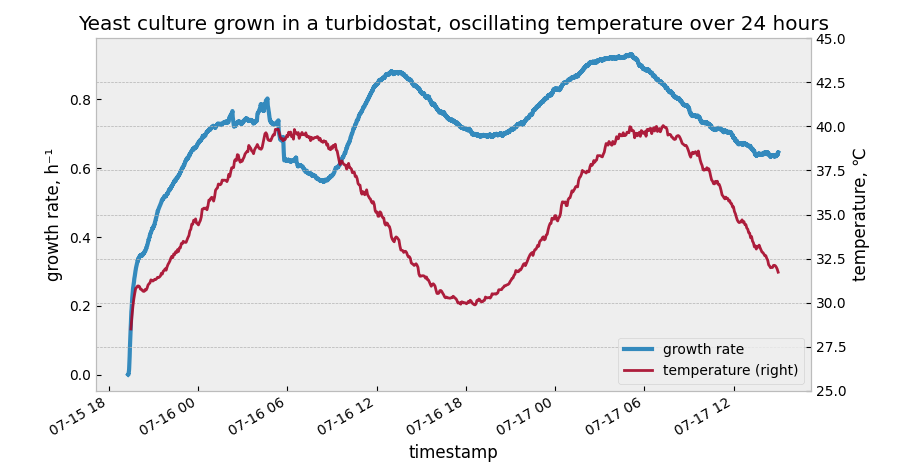
Recommendations
Detailed procedure
- Add media into your media container. Sterilize by autoclaving.
- Adjust the tube lengths on the cap of your small sterile vial such that one just touches the media, while another sits above the media.
- Inoculate your small sterile vial with drops of your culture.
- Wipe vial and place in the Pioreactor.
- For your media pump:
- Attach the source tube to your media container.
- Attach the sink tube to the vial cap tube that sits above the media.
- For your waste pump:
- Attach the source tube to the vial cap tube that touches the media.
- Visit pioreactor.local and start a new experiment.
- On the left menu, select the Pioreactors page.
- Select Control, start Stirring activity and OD reading activity.
- Install the cycle_temp plugin from the Plugins tab. This will give you a new option in your Temperature automation activity.
- Under Control > Activities > Temperature automation, select Cycle Temp from the drop down menu. Click Start.
- Confirm everything looks correct, then start the Growth rate activity.
- Start the Dosing automation.
- Change automation to Turbidostat. Set your Volume and Target OD.
- You can change the parameters of the turbidostat automation in the Settings tab.
- Changes will take effect immediately.
References
Knutson, C. M., McLaughlin, E. M., & Barney, B. M. (2018). Effect of temperature control on green algae grown under continuous culture. Algal research, 35, 301-308. https://doi.org/10.1016/j.algal.2018.08.020